How It Works
How iDonate works for Crowdfunders, Fundraisers, Charities and Causes.
How It Works - Making a Difference
“I want to raise funds for myself, my family, or a friend.”
How It Works for Crowdfunder’s...
Individuals collectively support other individuals, helping family, friends, or
communities achieve big goals with each contribution.
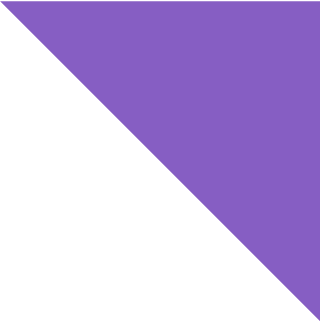
1
Create a Crowdfunder Page
- Create your crowdfunding page
- Follow the simple steps to create your crowdfunding page
- Verify your email to move on to step 2
2
Verification
- Upload an Irish photo ID (e.g. passport/driver's license).
- Take a selfie in order to verify against your ID.
- Upload a profile photo and cover photo.
- Ensure a clear Crowdfunder description.
3
Personalise
Here you can get creative and make the page your own.
We have a library of themes you can chose from to make your page unique.
Remember, the more detail and images the better your crowdfunding page will perform!
4
Approval
- Click the link and you are ready to start fundraising!
“I want to raise money for a cause or charity that is already registered on iDonate.”
How It Works for Fundraisers
You can take part in an event, celebrate an occasion, setup an In Memory page, or start your own fundraiser.
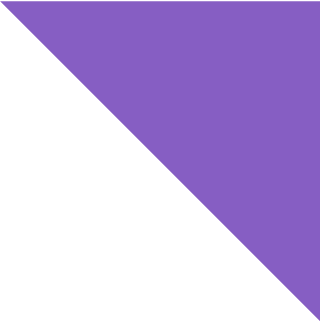
1
Create a Fundraising Page
- Create your fundraising Page
- Choose the charity/cause you want to fundraise for
- You can choose between a simple fundraiser, event, memorial or a celebration
- Enter your fundraising page title. This will be viewed by the public
- Enter your fundraising target. Don’t worry, this amount can be changed later on.
- Once approved, move on to step 2.
2
Personalise
Now enhance your fundraising page: add a profile picture, banner, or theme to make it shine.
3
Set up your email address so you can get alerts and we can contact you when the need arises.
4
Finalise Your Details
Set up a name, password, and customize your fundraiser’s URL for your page.
“I want to register my charity/school/sports club, etc. and start accepting donations.”
How It Works for Charities/Causes
Charities/Causes, when registered on iDonate, can create their own Fundraising Pages, Events, Raffles, etc. You can also have members of the public create fundraisers on their behalf.
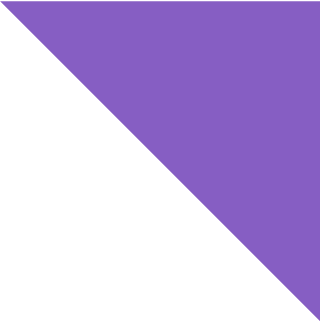
1
Register Your Charity
Start a page for a registered cause or charity on iDonate, sharing your story and goal to rally support.
- Register your charity
All charities and causes must register with iDonate.
Once verified, you can start accepting donations.
- Move on to step 2.
2
Registration Options
You must choose between ‘Once-Off Fundraising’ or ‘Ongoing Fundraising’.
Once-Off Fundraising
- I need a one-time fundraising page
- I am raising funds for a personal cause/local cause
- This page acts as a typical fundraising page (Total amount donated, donor names, money donated, messages from donors, etc.)
Ongoing Fundraising
- I am a charity, sports club, school or group
- This is a cause profile page, this will not show total amount raised, messages from donors, etc.
- This will act as a benefactor page where people can create fundraising pages from
3
Activate Your Account
You will have access to your Control Panel, when you have fully registered.
Control Panel: This is a dashboard personal to you which allows you to edit cause details, images, website links, social media.


