Safe, simple, secure fundraising is just a few clicks away.


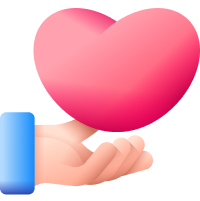
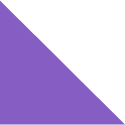
If you’re a charity or not-for-profit, the first step is to register (create an account) on the iDonate platform. This process allows us to gather the necessary background information to assist you with your campaigns. After we review your application and your cause goes live, you can choose from various fundraising options, including events, fundraising pages, donation forms, or online raffles.
Moreover, cause administrators can manage their cause details using their login. They can set up events, fundraising pages, online raffles, and more.
Fundraisers can create pages for one or more causes. When setting up a new fundraising page, simply provide the page name, target amount, profile image, description, and duration.
Launch your campaign today and embark on an exciting fundraising journey with iDonate.
You can easily create a fundraising page by selecting a charity and then following the registration process. Once you are set up, all the money you raise will, in turn, go directly to the charity. Therefore, you can make a meaningful impact with your efforts.
A Fundraising Page sends funds directly to a cause or charity registered on the platform. In contrast, a Crowdfunder allows you to specify an account where the funds will be sent. You can choose the method that best suits your fundraising goals.
Yes, if you’re a registered charity or cause, you can join iDonate by registering and going through the verification process.
You can click here to register your Crowdfunder.
Registration is free, and iDonate charge no platform fee to use our service. The only fees incurred are a 1.95% + €0.25c transaction charge that is deducted from the total. You can find out more on our fees page.
The approval process typically takes a few business days after submitting all required documentation. You can contact us after you submit your application if you require expedited approval.
“We are proud to be a Guaranteed Irish brand and we appreciate the sense of community.”

Alan Coyne
© 2025 iDonate.ie | iDonate Limited is registered with the company registration office 533426
© 2025 iDonate.ie | iDonate Limited is registered with the company registration office 533426

